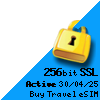Erasing your eSIM will not affect your cellular plan, but it will permanently deactivate the eSIM on the network and you will need to order and activate a new one if you want to use it again.
To erase your eSIM on an Apple device, you need to go to Settings > Cellular and select the eSIM data plan you want to delete. Then, look for Remove Data Plan near the bottom of the screen and tap it.
To erase your eSIM on an Android device, you need to go to Settings > Network & internet > Mobile network and tap the eSIM you want to delete. Then, hit Delete SIM. If there is a required password to delete your Android eSIM, you need to go to Settings > Security > Advanced > Confirm SIM deletion.
Click here to return back to the eSIM Help Guide