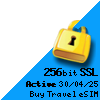Have you heard about eSIM technology and wondered if your phone supports it?
Many people are curious about this new way of connecting to mobile networks without the need for a physical SIM card.
In this article, we’ll explore eSIM and how to determine whether your phone is compatible with this technology.
What is an eSIM?
Understanding eSIM Technology
eSIM stands for “embedded SIM,” which is a small chip built into your phone.
This chip serves the same purpose as a traditional physical SIM card but does not require a removable card.
How eSIM Differs from Traditional SIM Cards
Traditional SIM cards are small plastic cards containing a chip that stores mobile network information.
You need to physically insert a traditional SIM card into your phone to use it.
If you want to switch to a different mobile network, you need to remove the old SIM card and replace it with a new one.
In contrast, an eSIM is a programmable chip permanently installed in your phone.
With an eSIM, you can store multiple mobile plans from different carriers on a single device and easily switch between them without having to swap out physical SIM cards.
Why Even Use eSIM?
There are several advantages to using an eSIM over a traditional physical SIM card:
- Convenience: With eSIM, you can switch between mobile plans or carriers without having to go to a store or wait for a new physical SIM card to arrive in the mail.
- Multiple Plans: eSIM allows you to store multiple mobile plans on a single device, making it easy to switch between work and personal numbers or use local plans while travelling abroad.
- Device Design: With eSIM technology, there’s no need for a physical SIM card slot, so phone manufacturers can create sleeker, more compact devices.
- Easy Setup: Setting up an eSIM is often as simple as scanning a QR code or downloading a carrier’s app, making it a hassle-free process.
How do I know if my phone supports eSIM?
Now that you understand eSIM technology and its benefits, you might wonder, “How can I tell if my phone supports eSIM?” Don’t worry; there are a few simple ways to find out!
Check Your Phone’s Specifications
One of the easiest ways to determine if your phone is eSIM compatible is by checking its specifications. Here’s how:
Visit your phone manufacturer’s website. Look for your phone model’s technical specifications or features list. Check if eSIM support is mentioned in the specifications.
If your phone’s specifications include information about eSIM support, congratulations! Your phone is eSIM compatible.
Check Your Phone’s Settings
Another way to check if your phone supports eSIM is by exploring its settings. Follow these steps:
Go to your phone’s “Settings” app. Look for “Mobile Network” or “Cellular” settings. Check if there’s an option related to eSIM or “Add Cellular Plan.”
If you find an eSIM-related option in your phone’s settings, it means your device is eSIM compatible.
Contact Your Carrier
If you’re still unsure whether your phone supports eSIM after checking the specifications and settings, you can always reach out to your mobile carrier for help. Here’s what you can do:
Contact your mobile carrier’s customer support via phone, email, or chat. Provide your phone’s make and model. Ask if your specific device supports eSIM technology.
Your carrier can confirm whether your phone is eSIM compatible and guide you through setting up an eSIM if necessary.
iPhones that support eSIM
If you’re an iPhone user, you might be wondering if your device is eSIM compatible. The good news is that many recent iPhone models support eSIM technology. Let’s take a look at which iPhones are eSIM-ready!
List of iPhone models that support eSIM
Here are some of the iPhone models that come with eSIM support:
- iPhone XS
- iPhone XS Max
- iPhone XR
- iPhone 11
- iPhone 11 Pro
- iPhone 11 Pro Max
- iPhone SE (2nd generation)
- iPhone 12
- iPhone 12 mini
- iPhone 12 Pro
- iPhone 12 Pro Max
- iPhone 13
- iPhone 13 mini
- iPhone 13 Pro
- iPhone 13 Pro Max
If you have one of these iPhone models, you can take advantage of eSIM technology and enjoy its benefits.
How to check eSIM support on iPhones
If you’re not sure whether your iPhone supports eSIM, don’t worry! Here’s how you can check:
- Go to your iPhone’s “Settings” app.
- Tap on “Cellular” or “Mobile Data.”
- Look for the option “Add Cellular Plan” or “Add eSIM.”
If you see either of these options, it means your iPhone is eSIM compatible. You can then follow the on-screen instructions to set up an eSIM plan with your carrier.
Android devices that support eSIM
Android users, you’re not left out! Many popular Android devices also support eSIM technology. Let’s explore some of the most well-known Android phones that are eSIM compatible.
Google Pixel phones that support eSIM
Google Pixel phones are known for their excellent cameras and pure Android experience. Here are some of the Pixel models that support eSIM:
- Pixel 3 and 3 XL
- Pixel 3a and 3a XL
- Pixel 4 and 4 XL
- Pixel 4a and 4a (5G)
- Pixel 5
- Pixel 5a
- Pixel 6 and 6 Pro
To check if your Pixel phone supports eSIM:
Go to Settings > Network & Internet > Mobile network > Advanced.
If you see the “Add carrier” option, your phone is eSIM-ready.
Samsung smartphones that support eSIM
Samsung is another popular Android phone manufacturer that offers eSIM support on some of its devices. Here are some of the Samsung Galaxy models that are eSIM compatible:
- Galaxy S20, S20+, and S20 Ultra
- Galaxy S21, S21+, and S21 Ultra
- Galaxy Note 20 and Note 20 Ultra
- Galaxy Z Flip and Z Flip 5G
- Galaxy Z Fold2 and Z Fold3
- Galaxy S22, S22+, and S22 Ultra
To verify eSIM support on your Samsung phone:
Go to Settings > Connections > SIM card manager.
If you see the “Add mobile plan” option, your device supports eSIM.
Other Android devices with eSIM support
In addition to Google Pixel and Samsung phones, several other Android devices from various manufacturers support eSIM technology. Some notable examples include:
Huawei P40, P40 Pro, and Mate 40 Pro Motorola Razr (2019) Oppo Find X3 Pro Xiaomi Mi 10 and Mi 11
See our full list of eSIM-compatible devices.
Related Articles
How do I check if my Windows 10 device is eSIM compatible?
How do I check if my Windows 11 device is eSIM compatible?
What are the benefits of the eSIM for iPhone 14 users?
What are the benefits of the eSIM for iPhone 15 users?
Which Acer devices are eSIM compatible?
Which Apple devices are eSIM compatible?
Which Asus devices are eSIM compatible?
Which Dell devices are eSIM compatible?
Which Fairphone devices are eSIM compatible?
Which Fujitsu devices are eSIM compatible?
Which Gemini devices are eSIM compatible?
Which Google devices are eSIM compatible?
Which Honor devices are eSIM compatible?
Which HP devices are eSIM compatible?
Which Huawei devices are eSIM compatible?
Which Lenovo devices are eSIM compatible?
Which Microsoft devices are eSIM compatible?
Which Motorola devices are eSIM compatible?
Which Nokia devices are eSIM compatible?
Which NUU devices are eSIM compatible?
Which Oppo devices are eSIM compatible?
Which Panasonic devices are eSIM compatible?
Which Rakuten devices are eSIM compatible?
Which Samsung devices are eSIM compatible?
Which SHARP devices are eSIM compatible?